

Welcome to your
TytoCare remote monitoring program!
Your doctor has designed a program to monitor your health. You will be asked to perform tasks at scheduled times and the results will automatically be sent to your medical team. You may also be able to use your TytoCare Kit to perform a virtual visit with your
care team.
Using your
TytoCare Kit
- Tap the app icon to open the TytoCare application in the tablet.
- Log into the app through SMS or email:
- Enter your email and phone number and tap send.
You will receive an SMS with a code to log in. - To log in via email, tap Log in using a password.
- Enter your email and phone number and tap send.
- Approve account info, Terms of Use and consent to program participation.
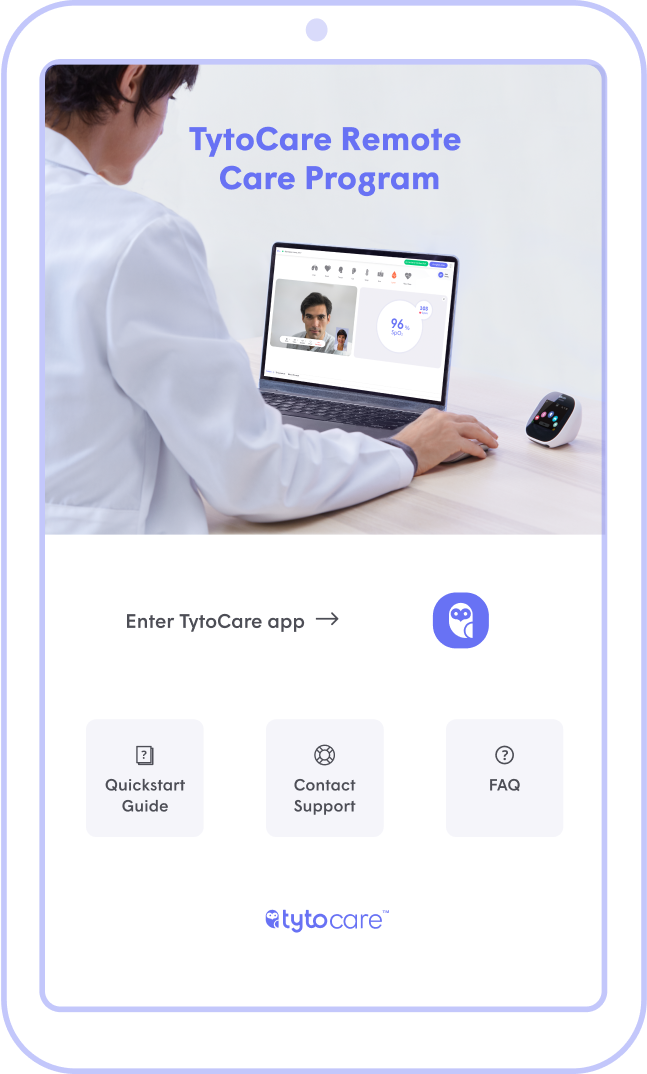
Your TytoCare Kit includes devices which are already paired to the tablet and connected to the internet.
You may need to use the TytoCare Device or other devices included in your kit to perform the tasks.
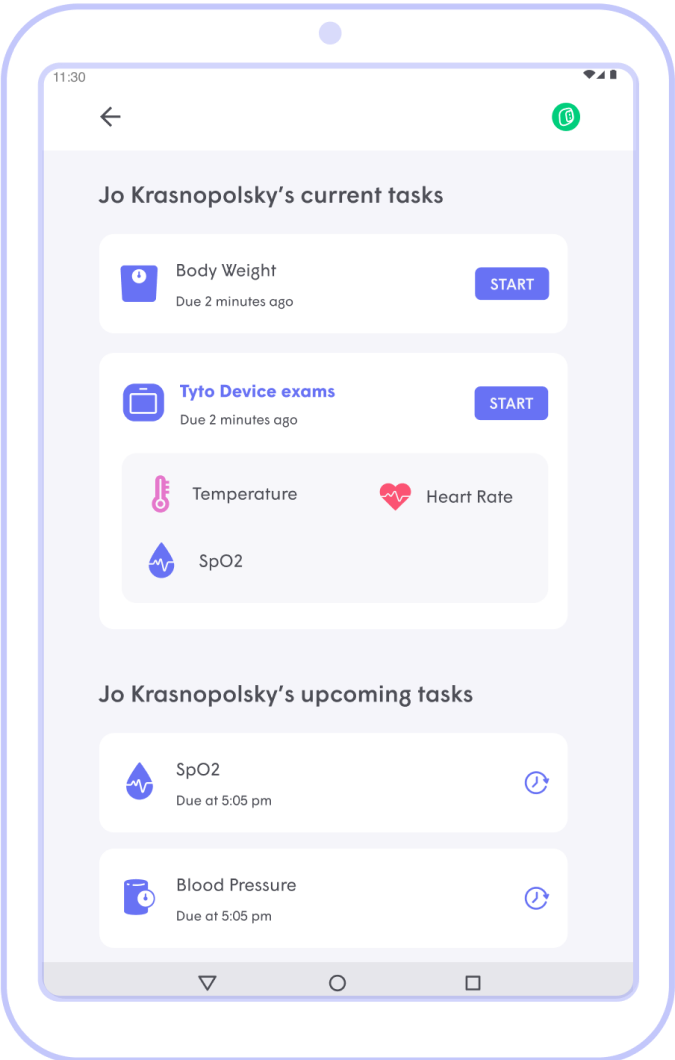
Performing your program tasks
Your task list shows the tasks that your doctor has assigned for you to perform today. You can also see Upcoming tasks, which will need to be performed before the end of the day.
- Log into the TytoCare application in the tablet.
- Tap Go to List to see your task list.
- Tap the Start button next to a task.
- Follow the instructions to perform each task. The measurements and exam results are automatically sent to your monitoring team.
-
You will receive a notification on the tablet when your upcoming tasks are ready to be performed.
Seeing a
doctor online
You may also have the option to use your TytoCare Device with a doctor in a live virtual visit.
In the TytoCare application in the tablet, tap See a Doctor Online.


Disinfecting
After your TytoCare Device comes in contact with your skin, wipe it with alcohol* and allow to air dry for at least 2 minutes. For other included devices, see the printed user guides for cleaning instructions.
-
* Use 70% isopropyl alcohol wipes or pads impregnated with 70% ethyl alcohol
Charging
- Keep the tablet plugged in when not in use.
- Charge the TytoCare Device between uses.
- Replace the batteries in other devices as needed.

Learn more about the exams
Click the links below if you want to learn more about the various exams.
In the Spirometry exam, you capture respiratory data using the spirometer device and the data is transmitted into the application.
The spirometer is always on and is connected to the tablet via Bluetooth. There is no need to physically attach it to the Tyto Device or the tablet.
If the turbine is not connected to the spirometer, push the turbine into the slot and turn the turbine clockwise until it stops.
If the mouthpiece is not connected to the spirometer, insert the mouthpiece at least 0.5 cm into the turbine socket.
In the tablet, select the Spirometry task to perform the exam.
Seal your lips tightly around the mouthpiece of the spirometer.
Hold the spirometer without covering the turbine.
Take a deep breath and then exhale as fast and strong as you can.
Repeat steps 5 – 7 three times, wait 5 seconds between each blow (follow the timer in the app).
In the Blood Oxygen Saturation exam, you measure your blood oxygen, by connecting the Pulse Oximeter to the Tyto Device.
Turn on the Pulse Oximeter and connect the adaptor to the TytoCare Device, using the micro-USB connector.
In the tablet, select the Blood Oxygen Saturation task to perform the exam.
Insert your finger as deep as possible into the Pulse Oximeter. Try not to move or apply pressure to your finger.


Avoid wearing dark nail polish or artificial fingernails while using the pulse oximeter. If your circulation is poor, warm your hands.
In the Weight exam, you weigh yourself on the scale and the data is transmitted into the application. Some kits may not include a weight scale
Turn on the weight scale. There is no need to physically attach the scale to the Tyto Device, but ensure that it is within 20-30 feet of the Device and tablet.
2. In the tablet, select the Weight task to perform the exam.
Step on the scale.
When pop-up message appears, click Approve to show that the weight that you see in the application is the same as the weight that appears on the scale.
In the Blood Pressure exam, you measure your blood pressure using the monitor and the data is transmitted into the application.
Turn on the blood pressure monitor. There is no need to physically attach it to the Tyto Device.
Place the cuff on your arm.
In the tablet, select the Blood Oxygen Saturation task to perform the exam.
When you are ready, press the button to begin the blood pressure measurement.
When pop-up message appears, click Approve to show that the systolic and diastolic values that appear in the application are the same as those that you see on the blood pressure monitor.

ToIt is important to not smoke, drink caffeinated beverages, or exercise within one hour of measuring your blood pressure. In addition, if you’ve been instructed by your doctor to take blood pressure medication, do so one hour before taking your blood pressure reading.
In the Lungs, Heart and Heart Rate exams, you capture auscultation data using the stethoscope adaptor on the Tyto Device.
Connect the stethoscope adaptor to the Tyto Device by lining up the blue dots.
In the tablet, select the relevant task (Lungs, Heart, or Heart Rate) to perform the exam.
Place the stethoscope adaptor on the relevant body location.
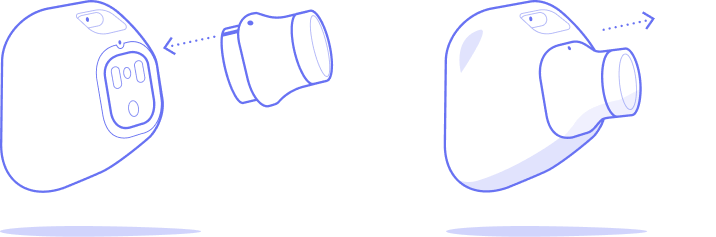
For more information about Lung, Heart and Heart Rate exams,
see the Tyto Stethoscope User Guide.
In the Ear exam, you capture and transmit video and image data using the otoscope adaptor on the Tyto Device.
Connect the stethoscope adaptor to the Tyto Device by lining up the blue dots.
To keep the otoscope lens clean, place a plastic ear cap (speculum) on top of the otoscope and rotate it clockwise to secure it.
In the tablet, select the EAR task to perform the exam
Pull your ear back to straighten the ear canal and insert the otoscope slowly. If you need help, the doctor will guide you.
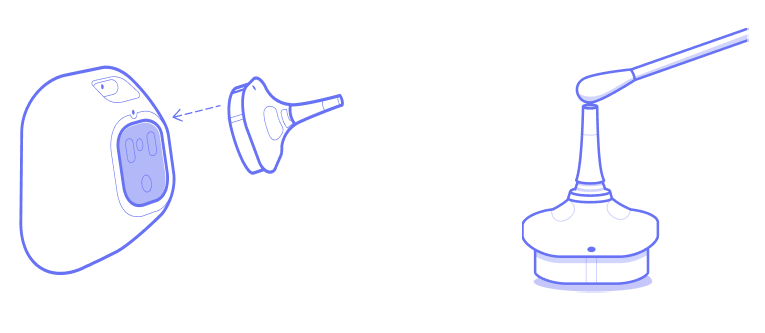

If you are conducting the exam on yourself, it is recommended to ask someone for help.
For more information about Ear exams,
see the Tyto Otoscope User Guide.
In the Throat exam, you use the Tyto Device camera to capture a brief video of the back of the throat (uvula and tonsils).
If the tongue depressor is needed to obtain a clear view, connect the tongue depressor adaptor to the Tyto Device by lining up the blue dots.
Insert the tongue depressor into its adaptor until you hear a clicking sound.
The clinician selects the In the tablet, select the Throat


To detach the tongue depressor, press the locking latch at the bottom and pull the components apart..
For more information about Throat exams,
see the Tyto Exam Camera User Guide.
In the Temperature exam, you use the built-in IR non-contact forehead thermometer on the Tyto Device to measure body temperature.
In the tablet, select the Temperature task to perform the exam.
Hold the thermometer in front of your forehead.

Body temperature will rise after a shower or exercise.
In Skin exam, you use the built-in examination camera on the Tyto Device to capture and tag skin images.
In the tablet, select the Skin task to perform the exam.
Hold the Tyto Device over the area of skin to be examined.
For more information about Skin exams,
see the Tyto Exam Camera User Guide.








